Modify User Defined Profile Paths
Profiles can be
broken and connected using the Architectural discipline's wall and form
modification tools, as well as manipulated via their edit handles.
The profile paths placed using the Place Profile tool can be modified using the following tools:
-
 (
Break Element
) breaks a
wall or profile into 2 independent segments. It can be used to break a profile
path, similar to the way it is applied to a wall.
(
Break Element
) breaks a
wall or profile into 2 independent segments. It can be used to break a profile
path, similar to the way it is applied to a wall.

This is useful when a wall with a profile needs to leave a cut openings as a provision to install fixtures or to place doors. Selecting the Break Wall tool and applying it on the continual path of a profile allows breaking it at selected data points.  (
Connect Forms) works on profiles
that need to be connected at a corner.
(
Connect Forms) works on profiles
that need to be connected at a corner.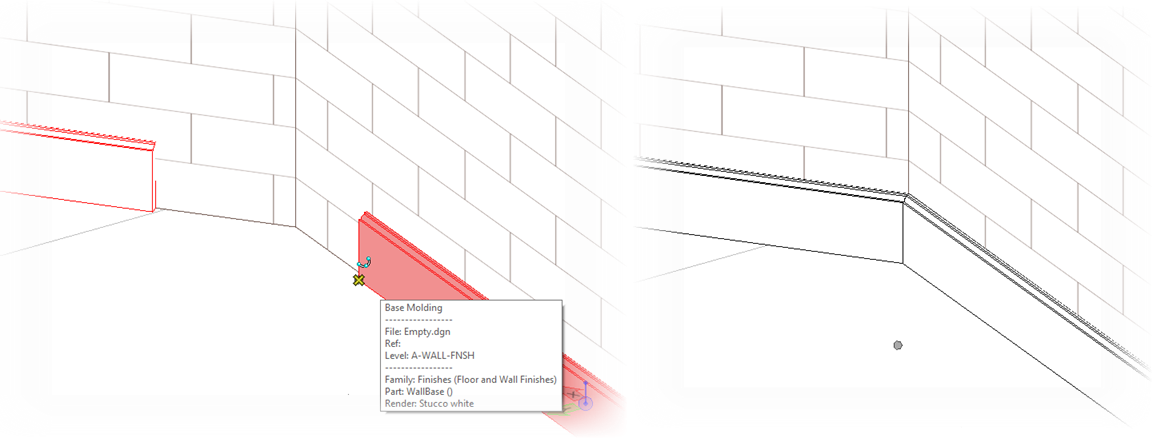
Use the L (Bisector) tool mode. Applying it on two
paths joins the profile ends at their intersection. The
Clearance setting leaves no overlap or gap in
the resultant path when set to
0.
L (Bisector) tool mode. Applying it on two
paths joins the profile ends at their intersection. The
Clearance setting leaves no overlap or gap in
the resultant path when set to
0.
- Grip Handles — A profile when selected displays edit handles along its path. These grip handles can be selected and manually repositioned. Profile joints on irregular base, or mitred corners of walls can be manipulated by dragging the grip handles to meet at an acute angle or to have blunt ends at joints.
